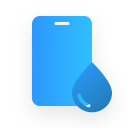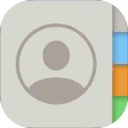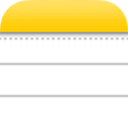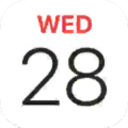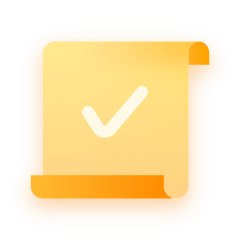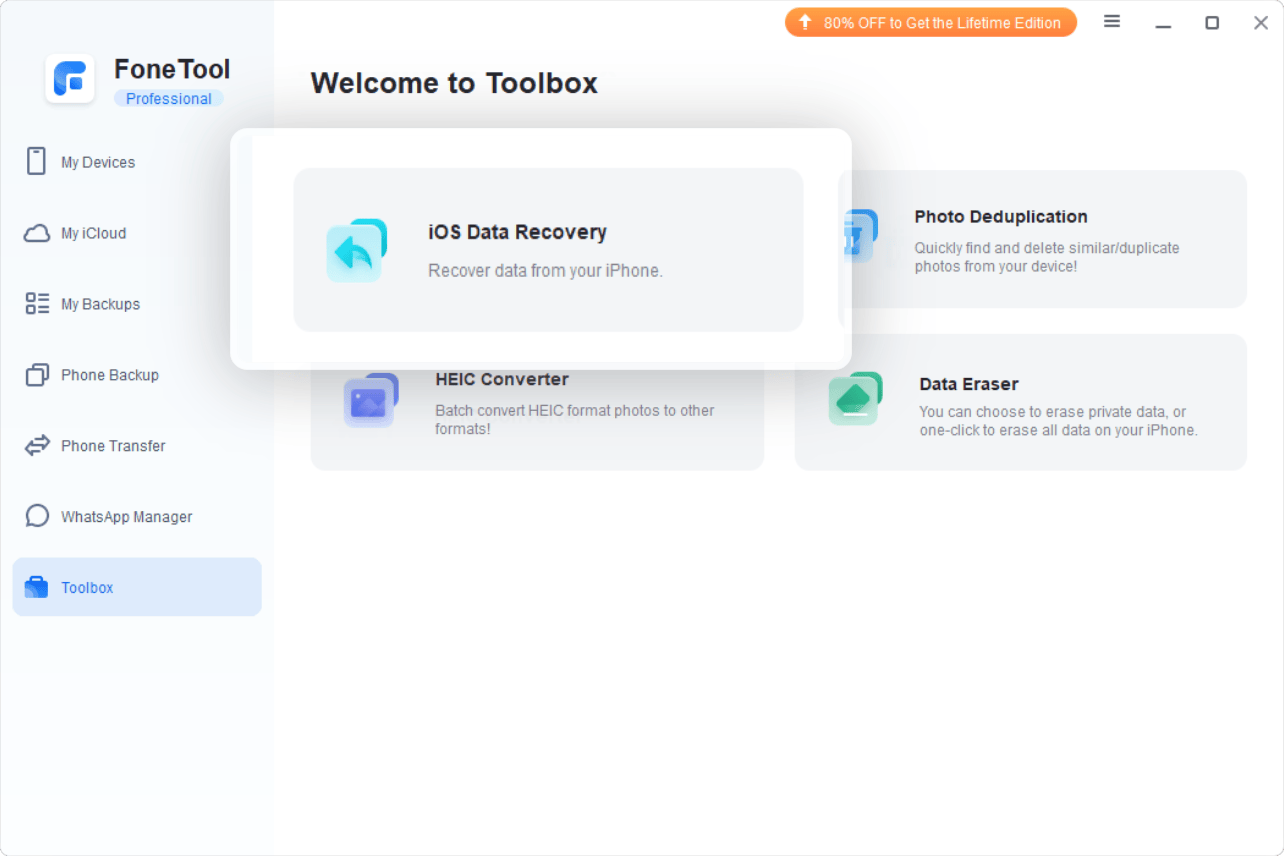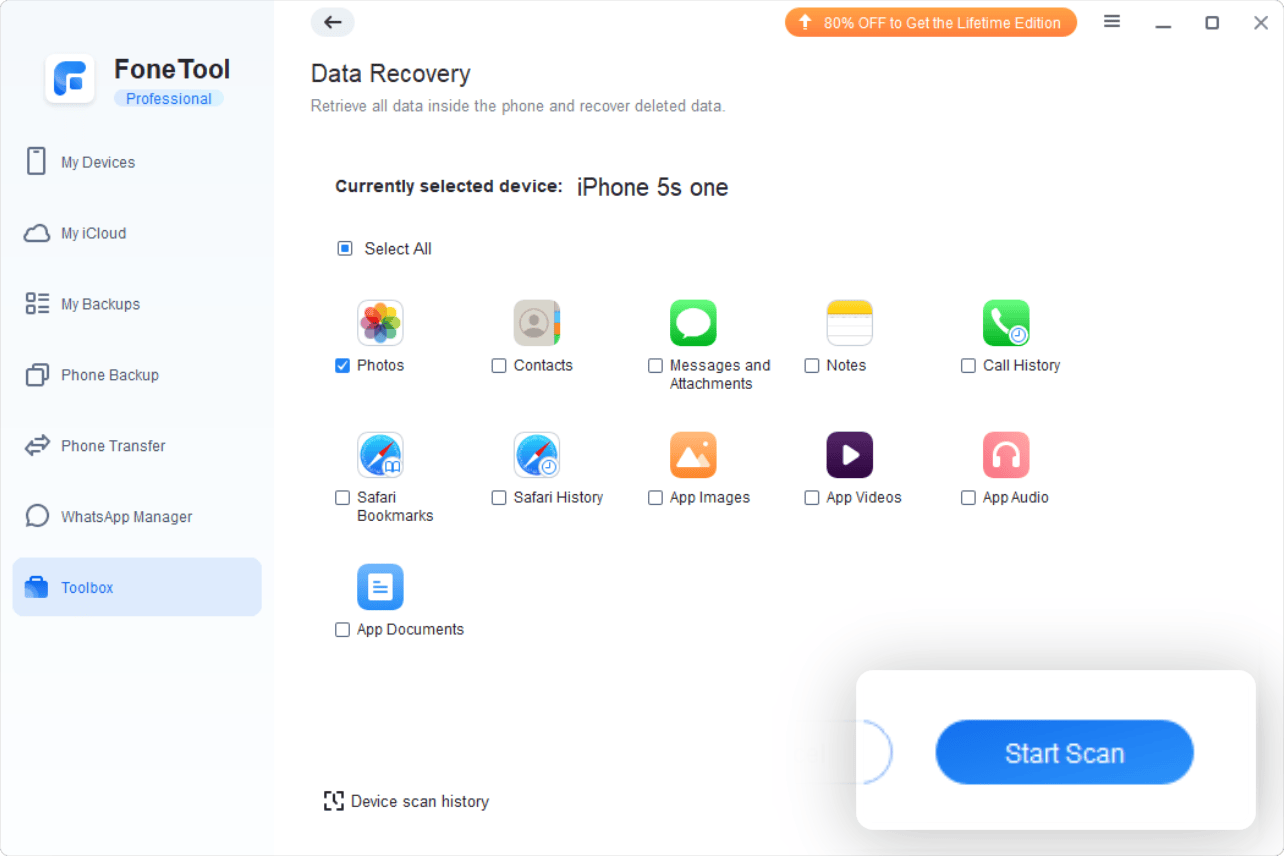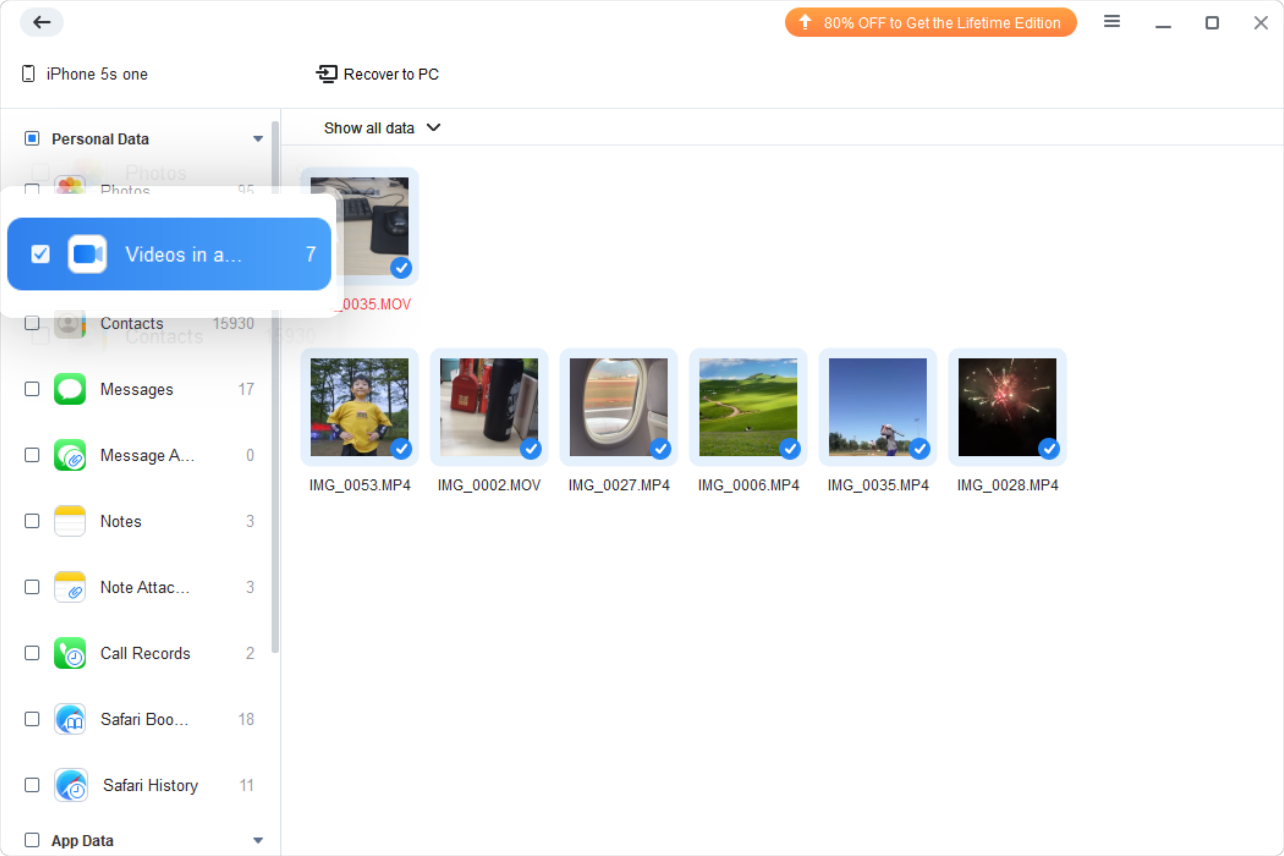Recover Data from iPhone/iPad/iPod Efficiently
- Recover lost/deleted iPhone data in just 3 quick steps.
- Retrieve and recover 20+ types of data, like photos, messages, contacts, etc.
- Preview and selectively recover data before recovery.
- Quickly recover data from all iPhone/iPad/iPod touch with/without backup.
- Recover data from 10+ situations, such as accidental deletion, iPhone stuck, forgot passcode, etc.
Windows 11/10/8/8.1/7