This article provides an introduction to the 'Remove Apple ID' feature of FoneTool Unlocker.
Feature Overview
If you've forgotten your Apple ID password or need to unlink a device from an unused Apple ID, FoneTool Unlocker can help you remove the Apple ID, enabling you to link a new one.
Please notice that if 'Find My iPhone' is not enabled on your device, you can remove the Apple ID through a full backup and restore method, which will preserve the user's data. However, if 'Find My iPhone' is enabled, the Apple ID can only be removed by performing a factory reset, which will erase all data on the device. The interface flow for these two methods differs slightly: the former retains the user's data, while the latter will erase all data.
1. Launch FoneTool Unlocker and connect your iOS device to your computer using a USB cable.
2. Select the "Remove Apple ID" option in the interface.
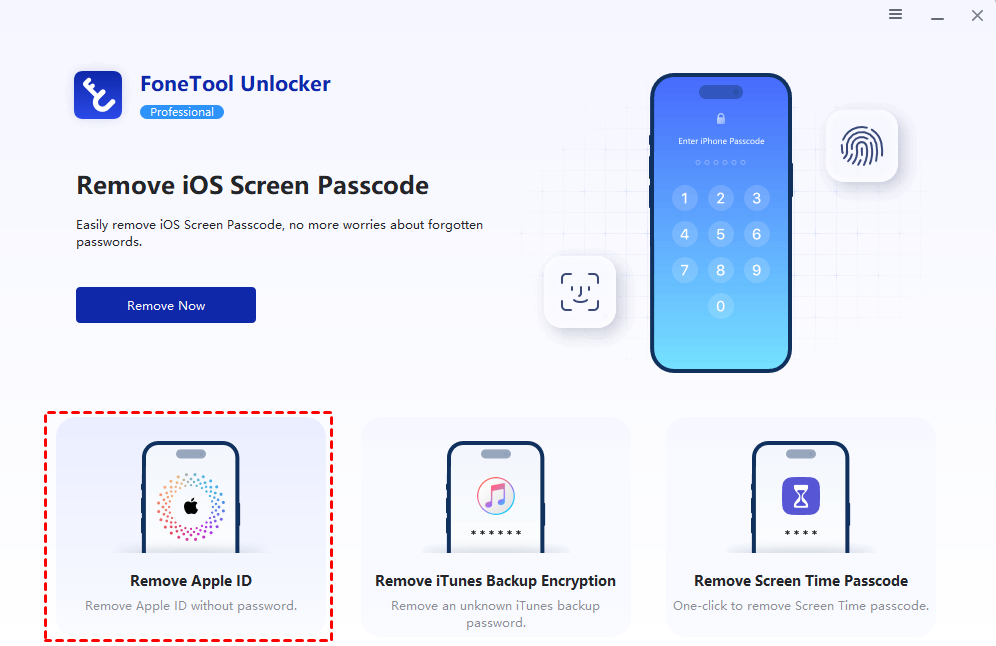
3. Set a backup password as instructed. Ensure you remember this password for future reference.
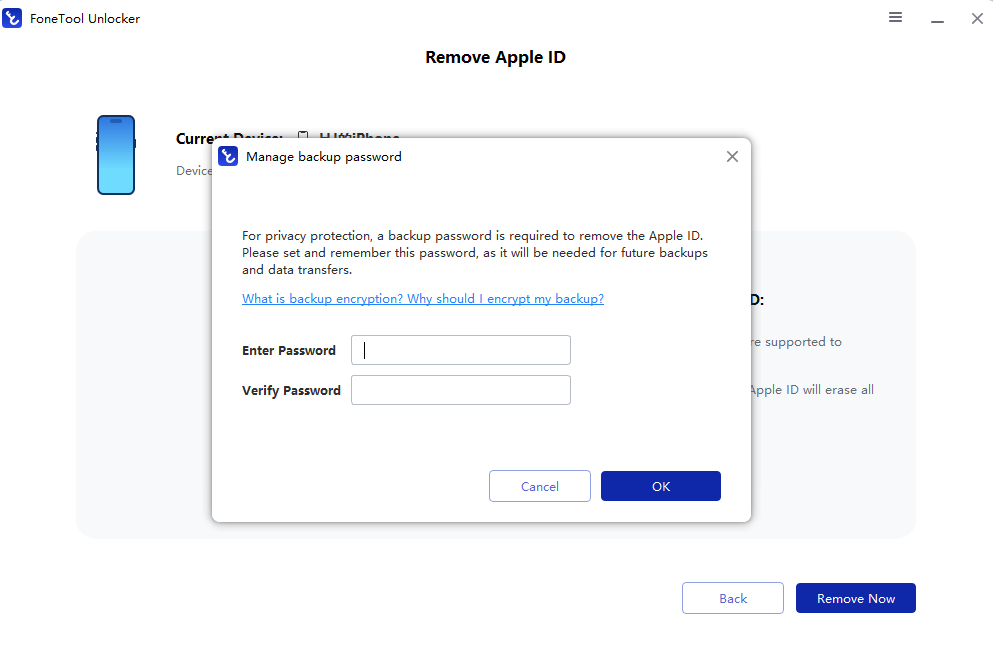
4. Click "Remove Now" to begin the process of unlinking the Apple ID.
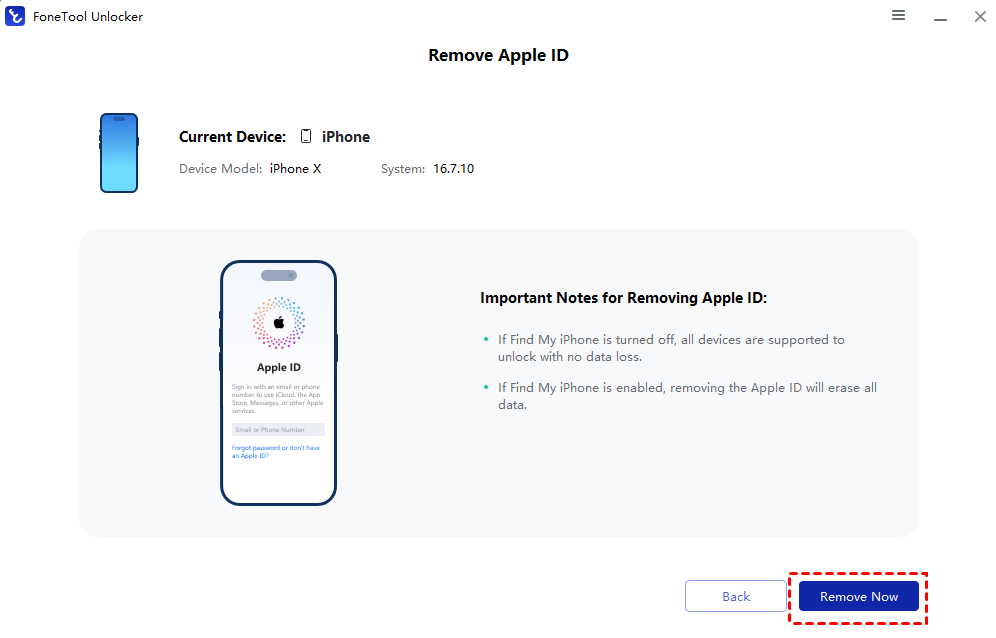
5. After completion, click "Back to Home Page" to reset or use your device without an Apple ID.
By following this detailed guide and adhering to the provided precautions, you can successfully unlink your Apple ID using FoneTool Unlocker and set up a new one seamlessly.
Notes:
Please note that if the "Find My" feature is enabled on your device, using this function will erase all data on your device, restoring it to factory settings.