This guide will show you how to delete audiobooks from iPhone. Whether you want to delete individual or all audiobooks, you will find a way to do it here.

The iPhone is regarded as one of the most popular smartphones globally. Apart from its basic functions of making calls and sending messages, it offers a lot of options for users to indulge in various forms of media. Among these options, audiobooks hold a prominent place.
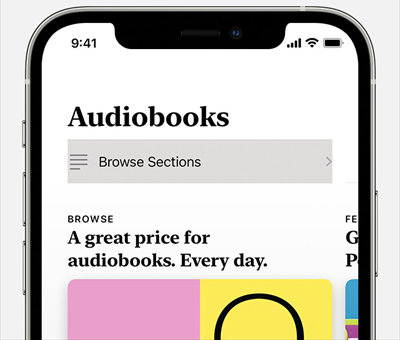
Audiobooks serve as an excellent means of entertainment during travel or leisure time, allowing users to enjoy their favorite books without the need to read the text. Nevertheless, sometimes you may want to delete audiobooks from iPhone.
Audiobooks offer a convenient alternative to traditional reading. However, iPhones can quickly accumulate a large collection of audiobooks, leading to storage limitations. In such cases, you will need to delete download audiobooks from iPhone.
? Insufficient Space: When the available storage on your iPhone is running low, removing audiobooks becomes necessary to free up space and ensure smooth device performance.
? Downloading New Audiobooks: To make room for fresh additions to your audiobook collection, deleting existing ones becomes essential. This allows you to continue expanding your literary library.
? Selling or Gifting Your Phone: Prior to selling or giving away your iPhone, deleting audiobooks ensures that your personal data, including your collection of books, is removed, maintaining privacy and preventing unauthorized access.
Fortunately, removing an unwanted audiobook from the app is a straightforward process. In addition, you can also use a third-party tool to delete all audiobooks quickly. Just keep reading to see how to delete audiobooks from iPhone.
To free up storage space in the Books app, you can follow these step-by-step instructions to delete audiobooks from iPhone.
1. Open the Books app on your iPhone.
2. Tap "Library" at the bottom of the screen.
3. Locate the specific item that you wish to delete from your collection. If the item is part of a series, you may need to open the series first to access it.
4. Tap on the "Edit" option situated in the upper-right corner of the screen.
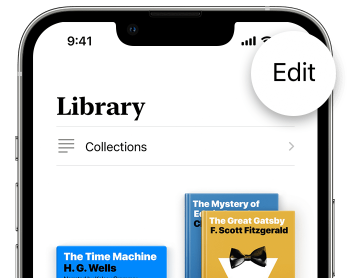
5. Choose the audiobook you want to delete and then tap the Trash icon.
6. Choose "Remove Download" option.
By following these steps, you can efficiently delete audiobooks from iPhone, thereby creating more available storage space on your device
If you prefer using the iTunes app to delete audiobooks from iPhone, you can follow these specific steps:
1. Connect your iPhone to computer via USB cable. iTunes should automatically launch on your computer upon connecting your iPhone. If it doesn't open automatically, you can manually select the iTunes option on your device.
2. Within the iTunes app window, locate and select the "Devices" option > Choose Books and it will list all your audiobooks.
3. Select the unwanted audiobooks and delete them.
To delete audiobooks from iPhone on Mac you can follow these steps:
1. Open the Books app on your Mac.
2. In the sidebar, navigate to the "Library" section and locate the specific audiobook you want to delete. If the audiobook is part of a series, you may need to expand the series to find it.
3. Click the audiobook to select it.
4. From the menu bar at the top of the screen, click "Edit" and then choose "Delete".
5. A confirmation prompt will appear. Click "Delete" to confirm the deletion of the audiobook.
While the methods mentioned earlier can help you delete audiobooks from your device, it's important to note that data recovery tools may still be able to retrieve deleted files.
This applies not only to audiobooks but also to other types of data saved on your iPhone, such as passwords, messages, videos, personal chats, and sensitive financial details. Consequently, if your iPhone falls into the wrong hands, there is a potential risk of your data being misused, which can lead to significant trouble and privacy concerns.
If you require a permanent solution to delete audiobooks from iPhone, you can use FoneTool. This software provides a reliable method to permanently delete audiobooks.
● In addition to audiobooks, it offers the capability to permanently delete various other file types, including contacts, messages, photos, videos, and more. ● The key advantage of using this software is that once data is deleted, it becomes unrecoverable. This ensures that your sensitive information remains permanently erased and protected.
You can click the download button to get FoneTool and follow the steps below to delete audiobooks from iPhone.
1. Open FoneTool and plug in your iPhone.
2. Choose Toolbox > Choose Data Eraser > Go to Erase private data.
3. Select Audiobooks option > Enable Deep Erase Technology if you want to permanently delete audiobooks.
4. Finally, click Start Erase to delete all audiobooks from iPhone.
As you can see, FoneTool provides a comprehensive and secure solution for data deletion on iOS devices. By using this software, you can have peace of mind knowing that your deleted audiobooks, as well as other data, are permanently removed and cannot be recovered.
FoneTool also supports data transfer between iPhone and computer. If needed, you can go to Phone Transfer to transfer music, photos, videos, and more. It is able to transfer both purchased and non-purchased items.
Q: Can I recover deleted audiobooks from my iPhone?
A: Once you delete audiobooks from your iPhone using the standard methods, they are typically not recoverable. However, it's important to note that using specialized data recovery tools may still be able to retrieve deleted files. To ensure permanent deletion, consider using professional data erasure software like FoneTool.
Q: Will deleting audiobooks from my iPhone free up storage space?
A: Yes, deleting audiobooks from your iPhone will free up storage space. Audiobooks can take up a significant amount of storage, especially if you have a large collection. By removing unwanted audiobooks, you can create more space for other content and improve the overall performance of your device.
Q: Is there a way to delete audiobooks permanently from my iPhone?
A: Yes, to permanently delete audiobooks from your iPhone, you can use specialized data erasure tools like FoneTool. These tools overwrite the data multiple times, making it virtually impossible to recover. This ensures your audiobooks and other data are permanently erased and cannot be accessed by unauthorized parties.
That’s all about how to delete audiobooks from iPhone.There are indeed 4 different methods to delete audiobooks from your iPhone, each serving different purposes. The first three methods are suitable for creating space on your device, while the last method provides a comprehensive solution for permanent data deletion and privacy protection.