Want to view contents in WhatsApp backup? Read this guide to learn about the 6 best WhatsApp backup extractor for iPhone and Android.

WhatsApp is the best instant messaging app for now. We like WhatsApp because of its convenience when it comes to communication. In addition, WhatsApp offers a chat backup feature to ensure that you will not lose chats and messages.

However, you are not able to view the backup files. You will only know the contents of the backup when you restore it to your phone. What if you just want to recover some but not all of the messages? Fortunately, you can use a WhatsApp backup extractor to extract the messages selectively.
There are many WhatsApp backup extractors in the market, which one is the best? Well, every tool has its advantages and disadvantages. Below are some criteria that can help you find the best WhatsApp backup extractor.
● There is a high success rate when it comes to extracting files from WhatsApp backups. ● The tool must have measures in place to ensure that the data will not leak out. ● You can preview the backup files and selectively extract the messages or media files you need. ● It has a user-friendly interface so you can easily find and extract messages within a few clicks.
Next, I’ll highlight some of the best WhatsApp backup extractors based on these criteria. You can read first and then choose the most suitable WhatsApp backup extractor after knowing its pros and cons.
If you are looking for a WhatsApp backup extractor from Google Drive, then you can choose to use iMyFone ChatsBack, iMyFone D-Back, or UltFone Android Data Recovery.
iMyFone ChatsBack is one WhatsApp backup extractor for iPhone and Android phone. This tool is recommended if you want to extract WhatsApp messages from iTunes backup or Google Drive.
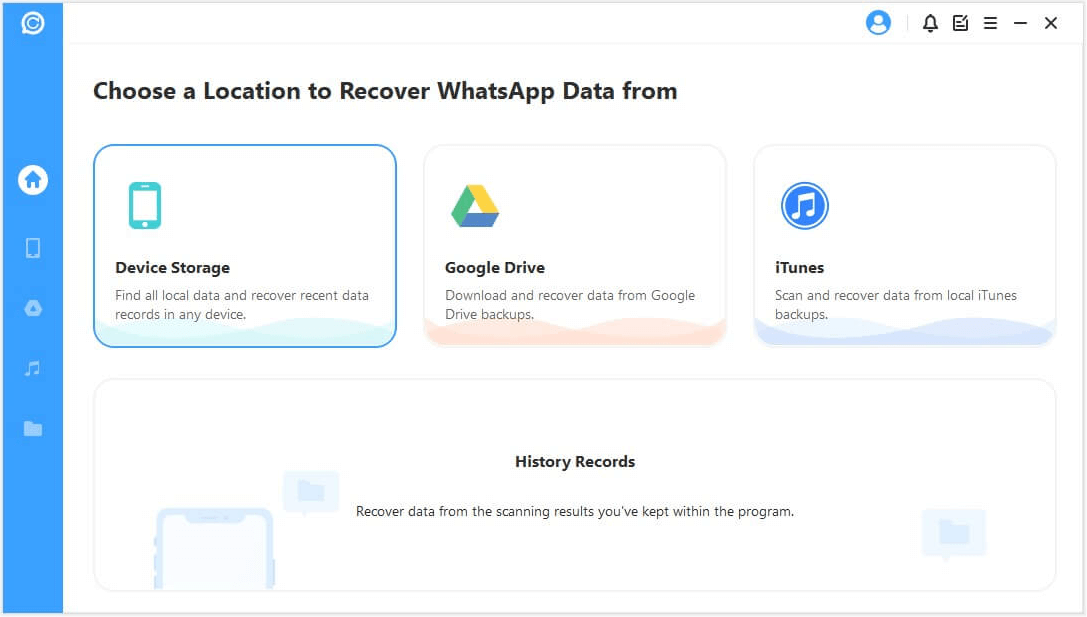
WhatsApp backup extractor for PC free download: https://www.imyfone.com/transfer-backup-restore-whatsapp/
iMyFone D-Back can be a good WhatsApp backup extractor for Android users. It is one data recovery tool for Android phone that allows users to recover data from device or Google Drive. If you cannot find the messages you need in Google Drive, then you may let the app scan your device to find the lost WhatsApp messages.
WhatsApp backup extractor for PC free download: https://www.imyfone.com/android-data-recovery/
UltFone Android Data Recovery is another WhatsApp backup extractor for Android. It’s one professional Android phone data recovery software. You can sign into your Google account and export WhatsApp messages you need to computer. In addition, you can download other data from Google Drive backup.
WhatsApp backup extractor for PC free download: https://www.ultfone.net/howtouse/android-data-recovery.html
If you want an iPhone WhatsApp backup extractor, then PhoneRescue can be a good choice. This tool allows you to access WhatsApp backup in iCloud and iTunes. With the user-friendly interface, you can easily find the messages you need in a few easy clicks.
PhoneRescue for iOS can help you export WhatsApp messages as well as attachments. You can move the selected message to iPhone or computer. What’s more, it will not erase any existing data on your device.
WhatsApp backup extractor for PC free download: https://www.imobie.com/phonerescue/ios-data-recovery.htm
Aiseesoft FoneLab can be a great iPhone WhatsApp backup extractor if you want to extract WhatsApp messages from iTunes backup or iCloud backup. Besides WhatsApp, it also allows you to check other files in the backup. You can select the WhatsApp messages or any other files and restore them to iPhone/PC.
WhatsApp backup extractor for PC free download: https://www.aiseesoft.com/ios-data-backup-and-restore/
Dr.Fone - Data Recovery is an iPhone WhatsApp backup extractor. With this tool, you can easily extract WhatsApp backups from iTunes backup and iCloud backup. It will list all messages, photos, videos and other files in WhatsApp, then you can choose the files you need and recover them to iPhone/export them to computer.
WhatsApp backup extractor for PC free download: https://drfone.wondershare.com/data-recovery-iphone.html
If you want to easily view WhatsApp backup on computer, then you can't miss FoneTool. It's one iPhone data management tool for Windows PC. You can backup WhatsApp from iPhone to PC and check the backup files at any time. It will backup almost everything, including messages, photos, videos, stickers, documents, etc.
WhatsApp backup extractor for PC free download: https://www.fonetool.com/
Usually, you cannot view your WhatsApp backup files. If you want to check WhatsApp backup files or selectively recover lost messages, you will need a WhatsApp backup extractor. You can also rely on these tools to scan your device and find lost WhatsApp messages.