Want a free app to transfer WhatsApp from iPhone to iPhone? Read this guide to get the 3 best free WhatsApp transfer software.

WhatsApp contains many important messages. Therefore, when switching to a new iPhone, we need to transfer WhatsApp. Usually, we can first backup WhatsApp on old device and then restore that backup on new iPhone to complete the transfer. However, it may not a good choice for you.
● If you don't have enough iCloud storage space, then you can't do backup and restore smoothly. However, iCloud only offers 5 GB of free storage space. ● WhatsApp backup can only be restored to the same account, which means you cannot transfer WhatsApp from one Apple ID to another or to another phone number.
In these cases, you may want a free app to transfer WhatsApp from iPhone to iPhone.
You want a free app to transfer WhatsApp from iPhone to iPhone. However, the truth is that most WhatsApp transfer apps are not free. It takes a lot of effort and time to develop high-quality software.
You can download them first to try them out and then choose the one you like best. Most of the software is affordable and they usually offer features other than WhatsApp transfer. You can also rely on these apps to transfer other data to new iPhone.
Here are the best free apps to transfer WhatsApp from iPhone to iPhone. We will introduce each software in detail and compare them. You will know what can you do with the app, the pros and cons, the price, etc. Hope you will find the one that fits your meets most.
FoneTool is one of the best app to transfer WhatsApp from iPhone to iPhone. It’s a good choice if you want to transfer WhatsApp between different accounts. Below are its outstanding features.
● One-click to transfer WhatsApp from iPhone to iPhone. All you have to do is connect two devices to computer and click the transfer button. ● Transfer WhatsApp along with all other data. You can transfer all content and settings including WhatsApp from old iPhone to new iPhone. ● Transfer WhatsApp between different accounts. It is able to transfer WhatsApp messages to another iPhone using a different phone number or Apple ID.
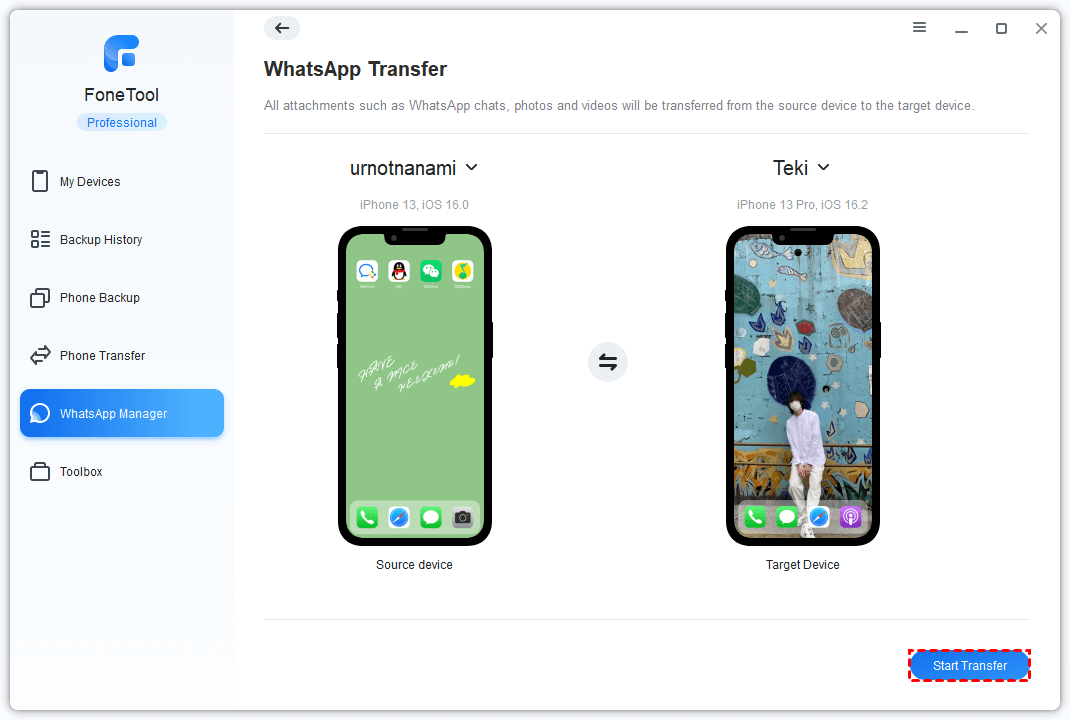
In fact, FoneTool is one professional iPhone data management tool for Windows PCs, which supports data backup and data transfer.
● It also can help you transfer data from iPhone to iPhone after set up. That’s to say, you can transfer photos, videos, messges, etc. to new iPhone at any time and it will not erase any existing data on your device. ● With the Phone Backup feature, you can backup your new iPhone to computer, USB flash drive and external hard drive. When you accidentally lose important data, you can quickly get them back without restoring the device.
Price: $29 .95, Yearly | $49 .95, Lifetime
Pros: Easy to use; Transfer WhatsApp between any iPhones; Also supports transfer other data
Cons: Selective WhatsApp transfer is not supported
AnyTrans for iOS is one full-way iPhone manager. It can be the best app to transfer WhatsApp from iPhone to iPhone if you not only want to transfer WhatsApp but also want to easily manage other content on your iPhone.
● It can help you transfer WhatsApp from iPhone to iPhone quickly. That’s to say, you can transfer chats, photos, videos, etc. to new iPhone at any time and it will not erase any existing data on your device. ● It also can help you transfer photos, messages, videos, contacts, ringtones, etc. ● Besides WhatsApp, you can easily transfer Line and Viber messages.
The software is relatively expensive, but it offers a very large number of features.
● It can help you backup iPhone to computer, transfer data between iPhone and computer, between any two iPhones. ● It allows you to check iCloud and iTunes backup. You can know what's in what backup and you can extract the data you need from the backup. ● You can make your own ringtone, easily download media, apps, etc.
Price: ¥278.33 1-Year | ¥417.53 Lifetime
Pros: Transfer WhatsApp in a few clicks; Offers a large number of features to manage iPhone
Cons: Comparatively expensive; No selective transfer
MobileTrans - WhatsApp Transfer is also one good app that can help you transfer WhatsApp from iPhone to iPhone. With its WhatsApp Transfer feature, you can quickly transfer all WhatsApp data from iPhone to iPhone.
● It is able to transfer WhatsApp as well as WhatsApp Business. ● It can help you transfer WhatsApp and other social apps including LINE, Viber, Kik, and WeChat.
In addition to WhatsApp transfer, it also offers other useful features.
● You can backup WhatsApp to computer and restore it any time you want. ● It lets you export WhatsApp messages to computer as PDF/HTML files. ● It is able to transfer data from iOS to iOS, Android to Android, iOS to Android, Android to iOS.
Price: $ 29.99 WhatsApp Transfer | $ 39.99 Full Features
Pros: Also supports transferring WhatsApp Business, Line, Viber, Kik, WeChat
Cons: You need to pay more for all features
That’s all about the best free app to transfer WhatsApp from iPhone to iPhone. The 3 tools mentioned in this article can all help you transfer WhatsApp with one click. In addition to Whatsapp transfer, they offer many other features to help you manage your iPhone. You can choose the best one according to your needs.